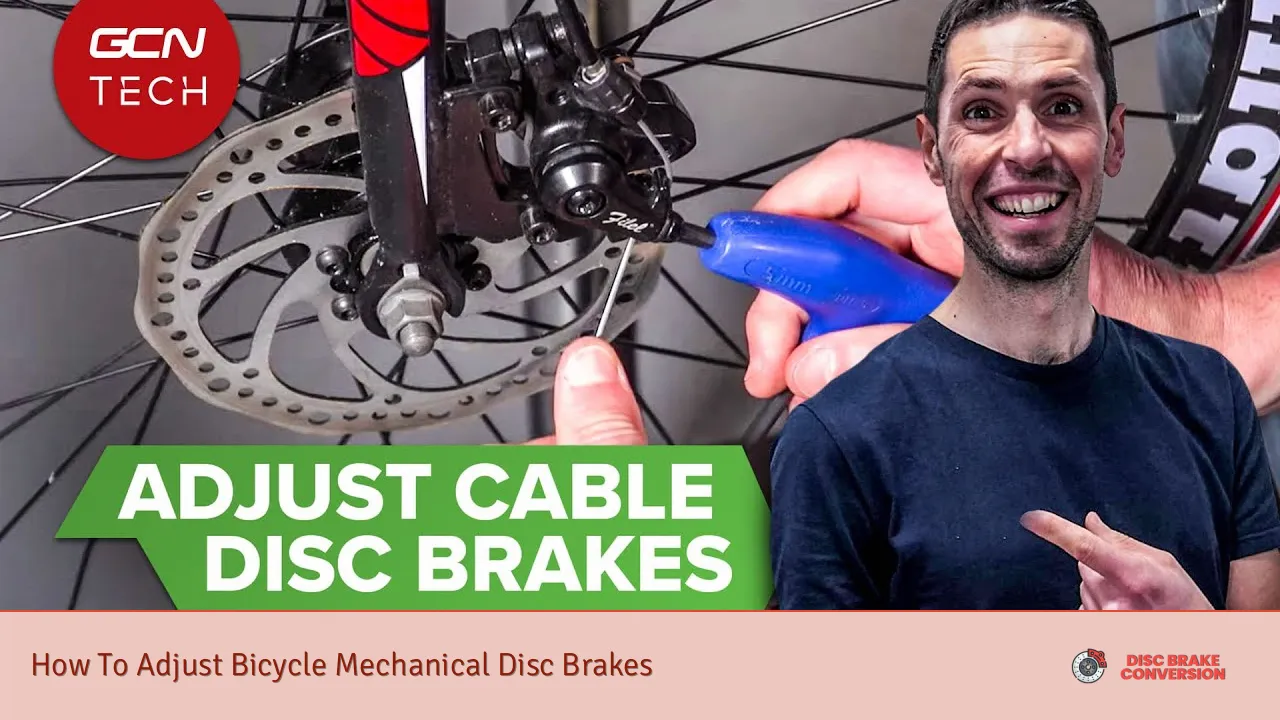Adjusting mechanical disc brakes on your bicycle is an essential skill for maintaining optimal braking performance and safety. Proper adjustment ensures that your brakes respond quickly and effectively when you need them most. This guide will walk you through the process of adjusting mechanical disc brakes, helping you achieve the perfect balance between brake pad clearance and lever feel.
Mechanical disc brakes consist of several key components that work together to provide stopping power. Understanding these parts is crucial for successful adjustment. The main components include the brake lever, cable, caliper, rotor, and brake pads. The caliper houses the brake pads, which clamp onto the rotor when you squeeze the brake lever, creating friction to slow or stop your bike.
Before we dive into the adjustment process, let’s take a look at the tools you’ll need and some common issues that may require brake adjustment:
| Tools Needed | Common Issues |
|---|---|
| Allen wrench set | Brake rubbing |
| Flathead screwdriver | Soft brake feel |
| Cable puller (optional) | Uneven pad wear |
| Torque wrench | Excessive lever travel |
Preparing for Adjustment
Before you begin adjusting your mechanical disc brakes, it’s important to ensure that your bike is in a stable position and that you have a clean, well-lit workspace. Start by cleaning the brake components, including the rotor, caliper, and brake pads. This will help you identify any wear or damage that may affect the adjustment process.
Next, inspect the brake pads for wear. If the pads are worn down to less than 1mm of material, they should be replaced before proceeding with the adjustment. Check the rotor for any signs of warping or damage. A bent rotor can cause persistent rubbing and poor brake performance.
Examine the brake cable for any fraying or kinks. A damaged cable can significantly impact brake performance and should be replaced if necessary. Also, ensure that the cable housing is properly seated in the lever and caliper.
Finally, spin the wheel and observe the rotor. If it wobbles significantly, it may need to be trued before you can achieve proper brake adjustment. A true rotor is essential for consistent brake performance and minimal rubbing.
Adjusting the Caliper Position
The first step in adjusting your mechanical disc brakes is to position the caliper correctly relative to the rotor. This ensures that both brake pads make even contact with the rotor when the brake is applied.
- Loosen the caliper mounting bolts using an Allen wrench. Don’t remove them completely; just loosen them enough so that the caliper can move freely.
- Squeeze the brake lever firmly and hold it in place. This will center the caliper over the rotor.
- While holding the lever, tighten the caliper mounting bolts alternately and gradually. Be careful not to overtighten them.
- Release the brake lever and spin the wheel. The rotor should spin freely without rubbing against either brake pad.
- If you hear rubbing, loosen the mounting bolts slightly and repeat the process, making minor adjustments to the caliper position.
It’s important to note that some brake models may have a specific alignment procedure. Always refer to the manufacturer’s instructions for your particular brake model if available.
Fine-Tuning Pad Clearance
Once the caliper is properly positioned, you’ll need to adjust the pad clearance to ensure optimal brake performance. Most mechanical disc brakes have two adjustment points: one for the stationary (inner) pad and one for the moving (outer) pad.
Adjusting the Stationary Pad
- Locate the pad adjustment screw on the back of the caliper. This typically requires a flathead screwdriver or small Allen wrench.
- Turn the screw clockwise to move the pad closer to the rotor, or counterclockwise to move it away.
- Aim for a gap of about 0.3mm between the pad and the rotor. This is roughly the thickness of a business card.
- Spin the wheel to ensure there’s no rubbing. If you hear rubbing, back off the adjustment slightly.
Adjusting the Moving Pad
- The moving pad is typically adjusted via the barrel adjuster on the brake cable.
- Turn the barrel adjuster counterclockwise to increase cable tension and move the pad closer to the rotor.
- Aim for a similar gap of about 0.3mm between this pad and the rotor.
- Test the brake lever feel. It should engage firmly without excessive travel.
Remember that pad clearance affects both brake performance and lever feel. Too much clearance will result in a soft, spongy brake feel, while too little clearance can cause brake drag and premature pad wear.
Cable Tension Adjustment
Proper cable tension is crucial for responsive braking. If your brake lever pulls too far before engaging, or if you can’t achieve the desired pad clearance with the barrel adjuster alone, you may need to adjust the cable tension at the caliper.
- Loosen the cable pinch bolt on the caliper arm using an Allen wrench.
- Pull the cable taut using your hand or a cable puller tool. Be careful not to pull too hard, as this can cause the brake to lock up.
- While holding the cable taut, retighten the pinch bolt to the manufacturer’s recommended torque specification.
- Test the brake lever feel and pad clearance. The lever should engage the brake firmly within the first third of its travel.
- Fine-tune the tension using the barrel adjuster if necessary.
It’s important to strike a balance between lever feel and pad clearance. Too much tension can cause the brake to drag, while too little tension will result in poor braking performance.
Testing and Final Adjustments
After making all the necessary adjustments, it’s crucial to thoroughly test your brakes to ensure they’re working properly and safely.
- Spin the wheel and listen for any rubbing. If you hear rubbing, make minor adjustments to the pad clearance or caliper position.
- Squeeze the brake lever firmly several times to check for consistent performance and lever feel.
- Test the brakes while riding in a safe, controlled environment. Pay attention to stopping power, lever feel, and any unusual noises.
- If the brakes feel too grabby or not responsive enough, make small adjustments to the cable tension or pad clearance as needed.
Remember that new brake pads may require a break-in period to achieve optimal performance. During this time, avoid hard braking and gradually increase braking force over the course of several rides.
Maintenance Tips
To keep your mechanical disc brakes performing at their best, follow these maintenance tips:
- Regularly clean your brake components with a clean, dry cloth or mild soap and water.
- Avoid using harsh chemicals or lubricants on your brake pads or rotors.
- Check pad wear regularly and replace pads when they reach the manufacturer’s recommended minimum thickness.
- Periodically inspect the brake cable and housing for signs of wear or damage.
- Keep an eye on rotor condition and replace if it becomes significantly worn or damaged.
By following these adjustment procedures and maintenance tips, you can ensure that your mechanical disc brakes provide reliable, consistent stopping power for many rides to come.
FAQs About How To Adjust Bicycle Mechanical Disc Brakes
- How often should I adjust my mechanical disc brakes?
Adjust your brakes whenever you notice a change in performance or after replacing brake pads. - Can I use household oil to lubricate my brake components?
No, avoid using any lubricants on brake pads or rotors as this can severely impair braking performance. - Why do my brakes squeal after adjustment?
Squealing can be caused by contaminated pads or rotors, misalignment, or improper break-in of new pads. - Is it normal for new brake pads to feel different?
Yes, new pads typically require a break-in period of 20-30 braking cycles to achieve optimal performance. - Can I adjust mechanical disc brakes without special tools?
Basic adjustments can be made with common tools, but some operations may require specific bicycle tools for best results.